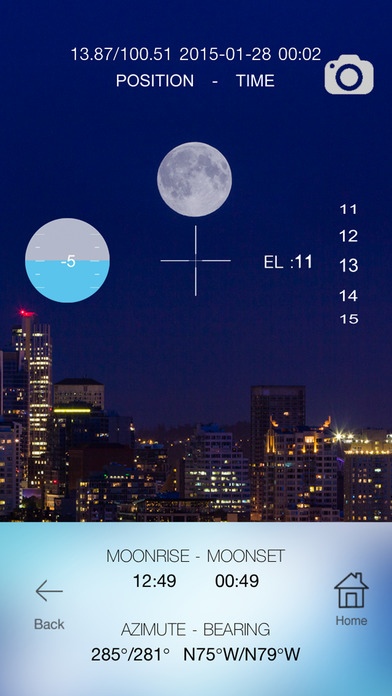sun viewer 1.1
Continue to app
Paid Version
Publisher Description
How To Take A Photograph Like A Professionals? The answer is Light and Composition. These two factors are what make up any image, and if thought about and used correctly can drastically improve a photograph. Sun & Moon Survey Make Your Dreams Come True!! Turn your phone in to a magic lens. Point it at the sky to understand where the sun will be and when it will be there. Sun & Moon viewer calculates Sun and Moon Positions (azimuth, altitude, time), Sunrise & Sunset and Moonrise & Moonset times, (In Full Version) Solar Noon, Golden Hour, Dawn, Dush, Nadir and Moon Calendar Augmented Reality View and Interactive Map enable use as a visualizer, tracker and predictor of Sun and Moon paths, with many practical uses for photographers & filmmakers, solar industry & real estate professionals, architects, landscapers, gardeners, and others. Main Features * Augmented reality camera overlay simply Point, See and Predict. * Uses GPS and magnetometer to find the correct sun or moon position for your current location and time. * Intelligent Compass view showing Angle and Elevation. * Additional details showing time Sunrise & Sunset and Moonrise & Moonset times, Solar Noon, Golden Hour, Dawn, Dush and Nadir. In Full Version * Map View plan a shot remotely, showing sun paths Current & Sunrise & Sunset. * Moon Calendar showing moon phase New Moon, Waxing Crescent, First Quarter, Waxing Gibbous, Full Moon, Waning Gibbous, Last Quarter, Waning Crescent. * Ability to choose any date and view for that day. * Ability to choose any location on earth. A wonderful experience you never had before! Just Go and Enjoy it!
Requires iOS 7.1 or later. Compatible with iPhone, iPad, and iPod touch.
About sun viewer
sun viewer is a paid app for iOS published in the System Maintenance list of apps, part of System Utilities.
The company that develops sun viewer is Kittidech Vongsak. The latest version released by its developer is 1.1.
To install sun viewer on your iOS device, just click the green Continue To App button above to start the installation process. The app is listed on our website since 2015-02-19 and was downloaded 7 times. We have already checked if the download link is safe, however for your own protection we recommend that you scan the downloaded app with your antivirus. Your antivirus may detect the sun viewer as malware if the download link is broken.
How to install sun viewer on your iOS device:
- Click on the Continue To App button on our website. This will redirect you to the App Store.
- Once the sun viewer is shown in the iTunes listing of your iOS device, you can start its download and installation. Tap on the GET button to the right of the app to start downloading it.
- If you are not logged-in the iOS appstore app, you'll be prompted for your your Apple ID and/or password.
- After sun viewer is downloaded, you'll see an INSTALL button to the right. Tap on it to start the actual installation of the iOS app.
- Once installation is finished you can tap on the OPEN button to start it. Its icon will also be added to your device home screen.